Xamarin Workshop
Requirements, resources, guides and demos for the Xamarin Workshop.
Scope Abstract Requirements Resources Guides Screenshots Slides Contributors Contributions License
 Scope
Scope
This workshop will be realized in 1010 ENEI at University of Coimbra (Portugal), March 28th 2015.
The Portuguese National Meeting of IT Students (ENEI) is an annual event which main goal is to gather the national IT student community for a few days. ENEI was designed to allow access to new knowledge as well as to promote the sharing of experience, networking and social activities. The 10th edition will take place this year (2015) in Coimbra, from the 27th to 30th of March.
![]() The Workshop will be presented in portuguese.
The Workshop will be presented in portuguese.
 Abstract
Abstract
In this Xamarin Workshop, you will learn what's Xamarin and its products, how to create mobile cross-platform applications, using Xamarin for Android, iOS and Windows. You will learn the two most used patterns in this kind of applications and at the end you will create your own 1010 ENEI Sessions App.
 Requirements
Requirements
![]() Each student should get your own Xamarin Student License for free in xamarin.com/student.
Each student should get your own Xamarin Student License for free in xamarin.com/student.
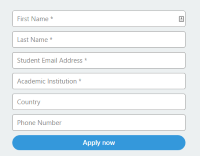
If you know portuguese language, you can read the article in Programar EMagazine: "Xamarin: Sem custos para estudantes".
Each student should:
- Have a Windows or a Mac device;
- Install Xamarin Studio;
- Install Xamarin IOS and/or Xamarin Android
- Install Xamarin Android Player or Genymotion
- Install Visual Studio Community 2013
- Install Windows Phone 8.1 SDK and Windows SDK for Windows 8.1
Notes:
- If you have a Windows device you can create Windows and Android applications. To create iOS applications is always required a Mac, and in this case you can create iOS and Android application using Xamarin Studio. With a Mac and Windows running in Parallels or VMware is possible to create the three targets at the same time (but is required a Windows Phone device to do the deploy!).
- Xamarin Plugin for Visual Studio in only available for Business plan and for developers that participate in Open Source projects.
 Resources
Resources
| Xamarin IOS | Xamarin Android | Xamarin Forms | Others |
|---|---|---|---|
| Getting started | Getting started | Getting started | Xamarin Recipes |
| API | API | API | Xamarin Videos |
| Guides | Guides | Samples | Xamarin Samples |
![]() Ebook
Ebook
 Samples Status
Samples Status
By platform
| iOS | Android | WP8.0 | Win8.1 Store App | WPA8.1 |
|---|---|---|---|---|
|
|
|
(*) This sample is in a preview version and is only available in Step 7: Add support to WinRT apps.
By demo
 Guides
Guides
- Guides by steps
 Slides
Slides
 Screenshots
Screenshots
- Windows Phone 8.0, iOS and Android applications
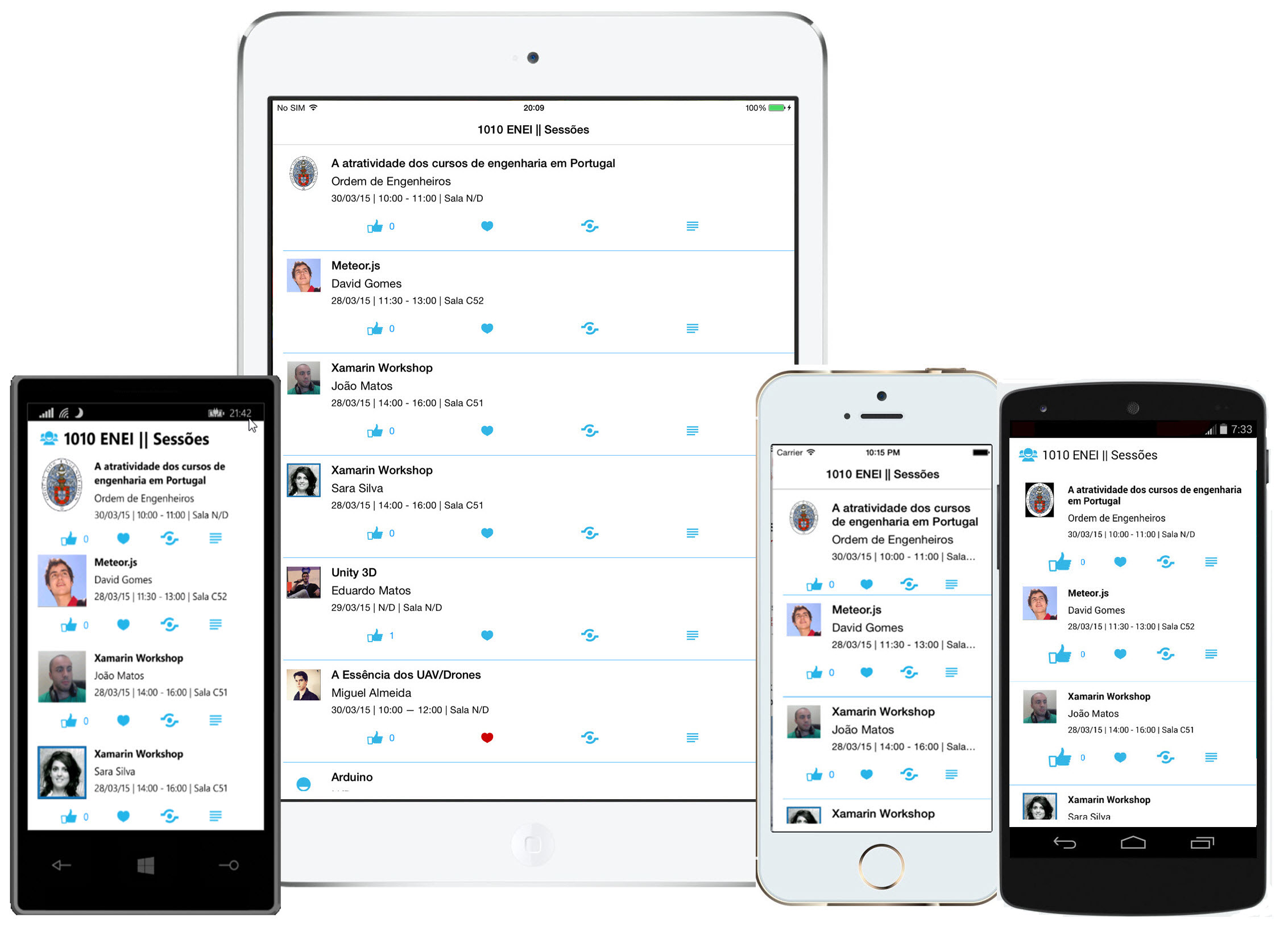
- WinRT applications
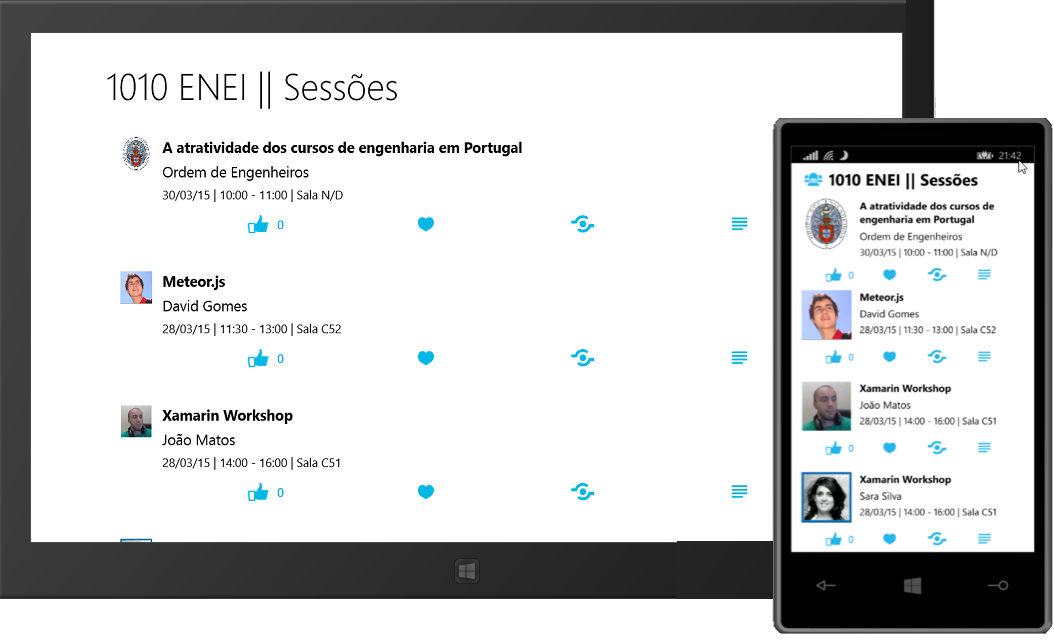
 Contributors
Contributors
Thanks to João Matos, Allan Pead, Craig Dunn and Aditya Gujaran for the support and the feedback provided!
 Contributions
Contributions
Any developer can contribute to this Xamarin Workshop with guides, demos or improvements.
 License
License
MIT License (MIT), read more about it in the LICENSE file.


